
Photo by Jason Pofahl on Unsplash
Building immutable infrastructure for your organization using Jenkins, Vault, Packer, Terraform, and Ansible
In today’s fast-paced and dynamic IT landscape, organizations are increasingly adopting immutable infrastructure to improve their deployment processes and enhance system stability. By leveraging tools like Jenkins, Vault, Packer, Terraform, and Ansible, you can automate the creation and management of infrastructure in a consistent and reproducible manner. In this article, we will explore the benefits of these tools and discuss how they can be integrated to establish a robust and efficient immutable infrastructure pipeline.
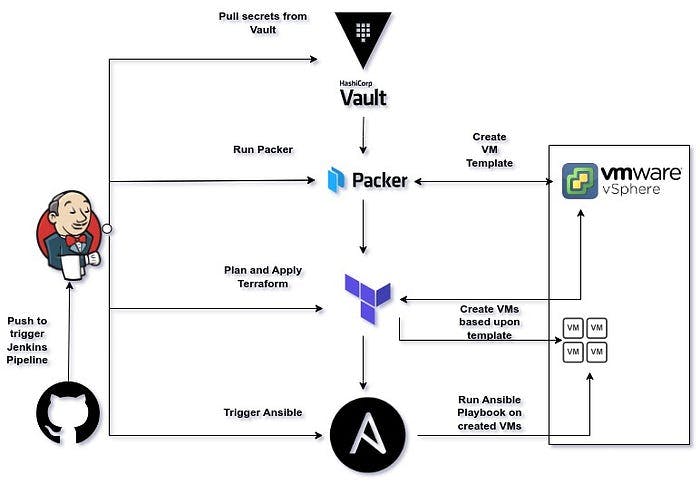
Advantages of Jenkins: Jenkins is a popular open-source automation server that enables the creation of pipelines to automate various stages of software delivery. Its integration with other tools makes it a powerful choice for managing infrastructure as code. Here are some key advantages of Jenkins:
Continuous Integration and Delivery (CI/CD): Jenkins allows you to define and execute CI/CD pipelines, enabling you to automate the build, test, and deployment processes, reducing manual effort and ensuring consistent releases.
Extensibility: Jenkins offers a vast ecosystem of plugins that can be leveraged to integrate with other tools, enabling seamless orchestration of the entire infrastructure lifecycle.
Scalability: Jenkins supports distributed builds, allowing you to scale your infrastructure as your organization grows. It can handle multiple build agents simultaneously, speeding up the overall process.
Advantages of Packer: Packer is a tool for creating machine images across multiple platforms. It allows you to define infrastructure as code and build images that are consistent, reproducible, and shareable. Here are some advantages of using Packer:
Immutable Images: Packer generates machine images from a single source configuration, ensuring that the infrastructure remains immutable. This approach promotes consistency and simplifies troubleshooting and rollback processes.
Multi-Platform Support: Packer supports multiple platforms, such as VMware, AWS, Azure, and more, allowing you to create images that can be deployed across different environments, facilitating hybrid and multi-cloud strategies.
Provisioning Flexibility: Packer integrates with configuration management tools like Ansible, enabling you to provision and configure software within the images during the build process, reducing manual intervention and ensuring consistency.
Advantages of Terraform: Terraform is an infrastructure provisioning tool that codifies the desired state of your infrastructure and deploys it across various cloud providers or on-premises environments. Here are some advantages of Terraform:
Infrastructure as Code: Terraform allows you to define your infrastructure using declarative configuration files. This enables versioning, collaboration, and easy replication of infrastructure across different environments.
Resource Management: Terraform provides a consistent and reliable way to manage resources, allowing you to create, modify, and destroy infrastructure components in a controlled and predictable manner.
Multi-Cloud and Hybrid Cloud Support: Terraform supports a wide range of cloud providers, enabling you to manage infrastructure across multiple clouds or even hybrid environments, giving you the flexibility to choose the best solution for your organization.
Advantages of Ansible: Ansible is a powerful automation tool that simplifies the management and configuration of systems. It follows a “push-based” model and can be seamlessly integrated with other tools in the pipeline. Here are some advantages of Ansible:
Agentless Architecture: Ansible does not require any agents to be installed on target systems. It uses SSH or WinRM to connect and execute commands remotely, simplifying the setup and reducing the management overhead.
Idempotent Configuration: Ansible applies configurations in an idempotent manner, meaning it ensures that the desired state of the infrastructure is maintained regardless of the number of times the configuration is applied. This promotes consistency and reduces the risk of configuration drift.
Extensibility: Ansible provides a rich set of modules and roles, allowing you to automate various tasks, from simple configuration management to complex orchestration. It integrates well with other tools and can be extended using custom modules as per your organization’s requirements.
Let’s outline the step-by-step process
Define Infrastructure as Code:
Use a version control system like GitHub to store your infrastructure code, allowing for collaboration and versioning.
Define your infrastructure using Terraform code, specifying resources, networking, and configurations required for your environment.
Store sensitive information like credentials and secrets securely in HashiCorp Vault.
Set Up Jenkins Pipeline:
Configure Jenkins to create a pipeline that listens for changes in your GitHub repository.
Implement a Jenkins pipeline script that defines the stages and steps for your infrastructure deployment process.
Retrieve Secrets from HashiCorp Vault:
Integrate Jenkins with HashiCorp Vault using the appropriate plugin.
Pull the necessary variables and secrets from Vault, such as credentials for vSphere.
Initiate Packer:
Use Packer to define the image build process. Specify the required ISO image, partitions, and software configurations in a Packer template.
In the Jenkins pipeline, trigger Packer to build the virtual machine (VM) image based on the provided build data.
Packer can leverage the secrets retrieved from HashiCorp Vault for vSphere connection.
Convert Image to Template:
After Packer completes the image creation, convert the image into a template suitable for your virtualization platform (e.g., vCenter).
Store the template in a centralized location accessible to Terraform.
Deploy VMs with Terraform:
In the Jenkins pipeline, trigger Terraform to provision VMs using the template created in the previous step.
Terraform will use the vSphere provider and the defined Terraform code to create VMs with the desired configuration.
Configure VMs with Ansible:
Once the VMs are provisioned, trigger Ansible in the Jenkins pipeline to run playbooks for configuring the VMs.
Ansible can leverage the dynamic inventory feature to discover and manage the newly created VMs.
Enhancing the Pipeline with Other Tools: While Jenkins, Packer, Terraform, and Ansible form a powerful foundation for infrastructure, there are several other tools that can enhance your pipeline further:
Docker: Integrate Docker containers to package your applications and make them more portable, enabling consistent deployment across different environments.
Kubernetes: Use Kubernetes for container orchestration and management, allowing you to scale and manage your applications seamlessly.
Monitoring and Logging Tools: Incorporate tools like Prometheus, Grafana, or ELK stack to gain real-time insights into your infrastructure, enabling proactive monitoring and troubleshooting.
Security Scanning Tools: Integrate security scanning tools like SonarQube or OWASP ZAP into your pipeline to ensure the security of your infrastructure and applications.

